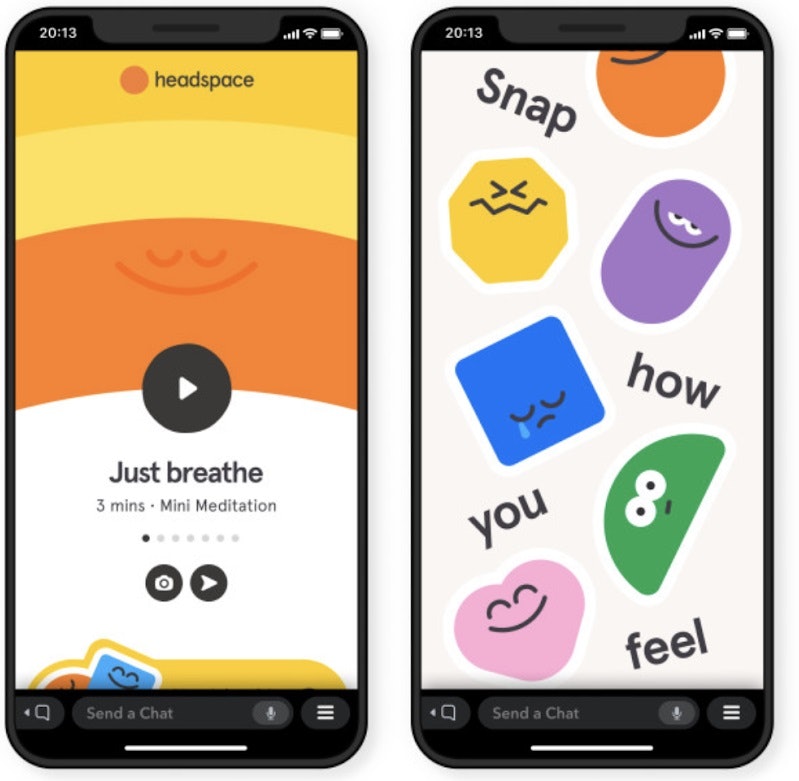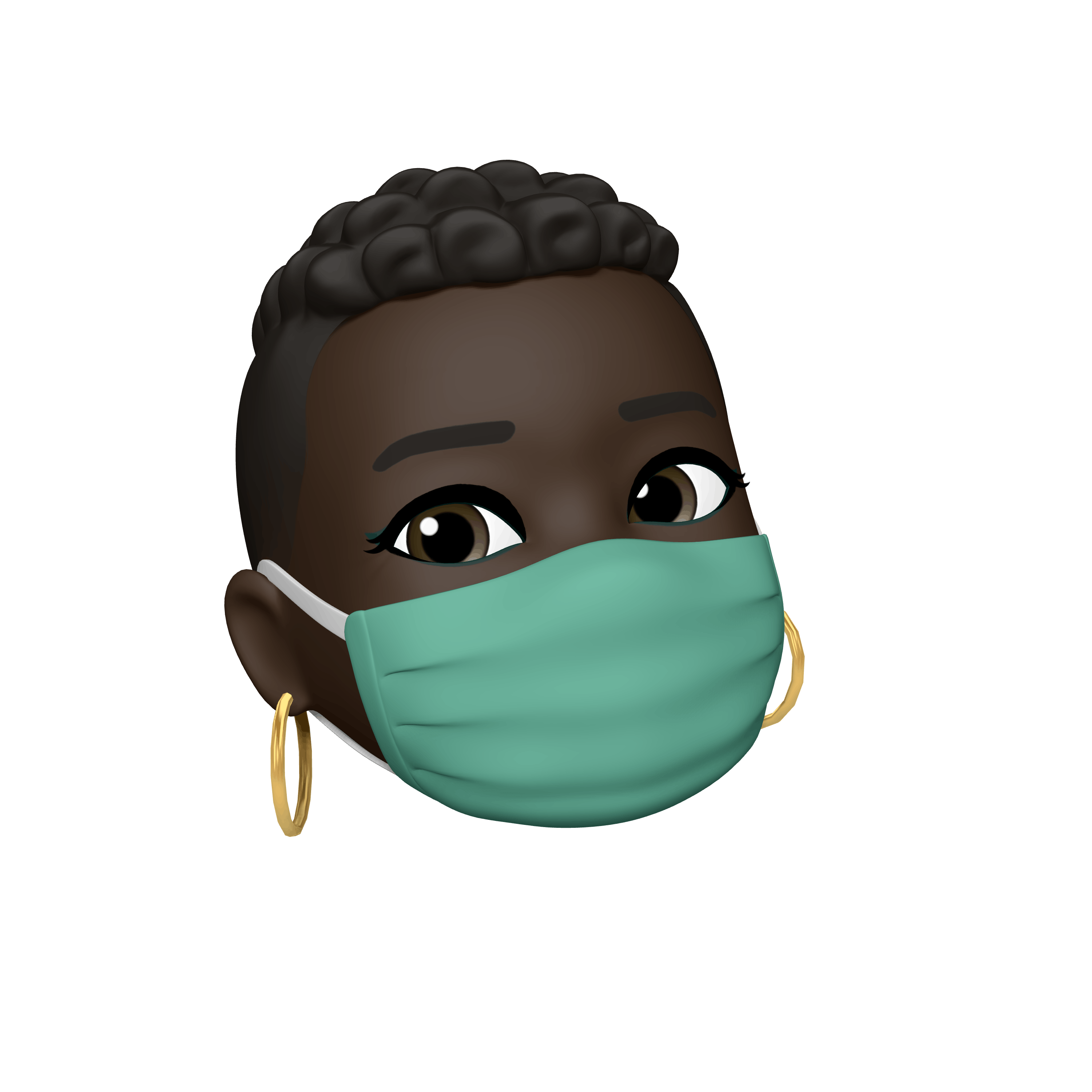Snapchat launched a new way to connect with friends on the app, and it’s a change from your regular Chats. The new Snapchat x Headspace Minis are available in the app as of Monday, July 20, and they’re meant to help you relax and practice mindfulness. If you’re wondering how to locate the new feature, here’s where to find Snapchat’s Headspace meditations in the app.
The new Headspace Minis meditations, which are integrated into the app, offer a way to practice mindfulness without having to download a new app, or create an account somewhere else. One of the coolest parts is that you can practice meditation and mindfulness with all your Snapchat friends. The new feature is a part of Snapchat’s new Snap Minis experience, which might be a bit tricky to locate if you don’t know where to look.
Elite Daily got an early demo of the feature, and where to find Snapchat’s Headspace meditations in the app will depend on how you want to use it. You can choose to use the new feature with a friend or try it out by yourself.
Meditating with a friend:
If you want to use Snapchat’s Headspace meditations with a friend, you’ll be able to talk to each other in real-time by tapping the microphone icon within a meditation. The microphone feature will only share each others’ sound through voice chat; there is no video chat option.
Once you’ve completed the meditation, you can check out the other features in the menu. Scrolling past the meditation carousel, you’ll find encouraging stickers you can send. Ask your friend how they’re doing with a "Vibe Check" sticker or try out the Mindful message stickers like "Deep breaths" and "Find your balance."
Meditating by yourself:
While you’re using Headspace Mini by yourself or with a friend, you can also choose to share a meditation to your Story or with a particular friend that you think would enjoy it.
To share it with a group, friends, or to your Story, you can take a selfie. The selfie will show a Headspace sticker of the specific meditation you’re listening to, and your friends can swipe up to find it and use it themselves. You can also share it with friends by selecting the send button in the bottom right corner. The friend you select will receive a chat card with the meditation, which they can tap on by selecting "Get Some Headspace," to start playing it in their app.
To try out the new Headspace meditations in Snapchat, make sure your app is up-to-date as of Monday, July 20.
More like this
Here’s How To Use Snapchat’s In-App Meditations With Headspace To Help You Relax
What Do Randonautica Locations Mean? They’re Not As Random As They Seem
Apple’s New Emojis & Memojis For iOS 14 Include Face Mask Customizations
Stay up to date
Don’t miss a thing with the Elite Daily newsletter.
Source: Read Full Article